1/5



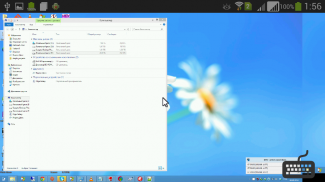



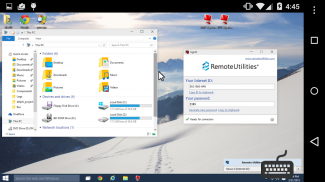
Remote Utilities
1K+下载次数
125.5MB大小
12.7.1(16-09-2024)最新版本
详情评价版本信息
1/5

Remote Utilities介绍
重要提示:连接到来自移动浏览器远程PC之前,请更新
主机到6.x版
远程工具是免费的远程桌面软件,提供方便,安全地访问远程计算机。该计划允许您查看远程屏幕和操作其鼠标和键盘,如果你坐在它前面。
这个程序是浏览器的移动版本。你可以免费使用它从移动设备连接到您的远程电脑。
主要特点:
- 查看您的移动设备屏幕上的远程桌面,控制鼠标指针和发送键击。
- 连接到防火墙或代理后面的远程PC。
- 访问无人值守,并从任何地方参加电脑。
- 通过IP地址或一个易于使用的网络ID连接。
为了连接到远程PC,在其上安装的主机模块。您可以从远程公用事业官方网站http://www.remoteutilities.com主机模块。
Remote Utilities - APK信息
APK版本: 12.7.1程序包: com.remoteutilities.mviewer名称: Remote Utilities大小: 125.5 MB下载次数: 196版本: 12.7.1发布日期: 2024-09-16 08:06:34最小屏幕: SMALL支持的CPU:
程序包ID: com.remoteutilities.mviewerSHA1签名: C4:51:E1:13:F4:C1:85:7D:3B:BE:4A:91:0B:BC:FE:2E:F4:0E:24:67开发商 (CN): Marat Magomedov组织 (O): Usoris Systems LLC本地 (L): 国家/地区 (C): 州/市 (ST): 程序包ID: com.remoteutilities.mviewerSHA1签名: C4:51:E1:13:F4:C1:85:7D:3B:BE:4A:91:0B:BC:FE:2E:F4:0E:24:67开发商 (CN): Marat Magomedov组织 (O): Usoris Systems LLC本地 (L): 国家/地区 (C): 州/市 (ST):
Remote Utilities的最新版本
12.7.1
16/9/2024196 下载次数12 MB 大小
其他版本
12.6.0
5/9/2024196 下载次数12 MB 大小
12.4.1
26/10/2022196 下载次数3 MB 大小
11.29.2
24/2/2020196 下载次数2.5 MB 大小
11.22.0
9/11/2019196 下载次数9 MB 大小























